Carpenters - I Won’t Last A Day Without You
2014/5/12
I won't last a day without you
~愛は夢の中に~
我不能没有你歌词
日本語訳?が一番センスが感じられないのは
私にセンスが無い為なんだろうか。
中国語訳の「貴方無しではいられない。」的なニュアンスが
日本語タイトルには感じられない。
ただ曲自体からは激しい感情では無く、
心を癒す暖かい感情が感じられ
中国語タイトルは直接過ぎる様に思う。
私がタイトル考えろと言われたら...主よ人の望みの喜びよ(^_^;)
~愛は夢の中に~
我不能没有你歌词
日本語訳?が一番センスが感じられないのは
私にセンスが無い為なんだろうか。
中国語訳の「貴方無しではいられない。」的なニュアンスが
日本語タイトルには感じられない。
ただ曲自体からは激しい感情では無く、
心を癒す暖かい感情が感じられ
中国語タイトルは直接過ぎる様に思う。
私がタイトル考えろと言われたら...主よ人の望みの喜びよ(^_^;)
— posted by くま at 12:20 am
![]() TrackBack [0]
TrackBack [0]
Thumbnailsが心から嫌になりSylpheedへ変更
2014/5/11
カテゴリー » Raspberry Pi 2 Model B
とにかくエラーが出まくるので嫌になり remove
— posted by くま at 11:20 pm
![]() TrackBack [0]
TrackBack [0]
. CentOS release 6.5 (Final) ELSA EX-VISION 500TV
カテゴリー » Raspberry Pi 2 Model B
最新?カーネルで動作しました。
もちろん通常の地上波放送は停止していますので
SVHS−RCA(音声)です。
もちろん通常の地上波放送は停止していますので
SVHS−RCA(音声)です。
— posted by くま at 12:55 pm
![]() TrackBack [0]
TrackBack [0]
Logwatchからメール (2)
カテゴリー » Raspberry Pi 2 Model B
Logwatchからメールが二通届く問題は
/etc/crontab には何も設定しない。
/etc/cron.d/dailyjobs にやりたい事を設定すると今の所問題なし。
/etc/crontab には何も設定しない。
/etc/cron.d/dailyjobs にやりたい事を設定すると今の所問題なし。
— posted by くま at 12:44 pm
![]() TrackBack [0]
TrackBack [0]
トランス...出力タップと負荷抵抗の関係
2014/5/9
スピーカーがが8Ωで負荷抵抗=5kΩならば、
4Ω端子にスピーカーを繋ぎ替えたときは、
負荷抵抗が半分の2.5kオームになってしまう。
4Ω端子にスピーカーを繋ぎ替えたときは、
負荷抵抗が半分の2.5kオームになってしまう。
— posted by くま at 12:15 pm
![]() TrackBack [0]
TrackBack [0]
Wadia151の操作を端末から可能にする
2014/5/3
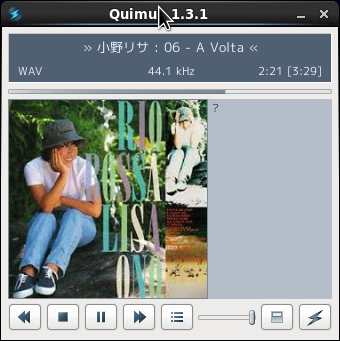
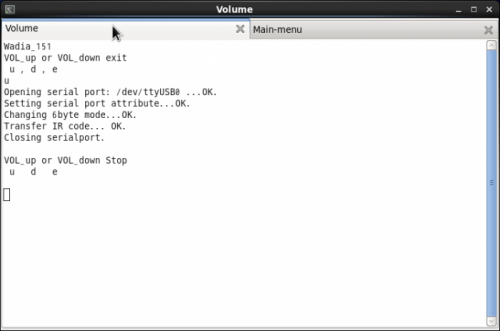
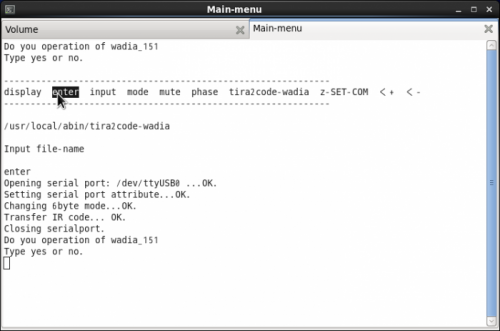
なんの事は無い...赤外線リモコンを端末から操作してWadia151を操る。
— posted by くま at 10:32 pm
![]() TrackBack [0]
TrackBack [0]
Logwatchからメール
カテゴリー » Raspberry Pi 2 Model B
http://kkuma.sytes.net/ppBlog/admin.php?mode=edit&UID=1396910072
この顛末...
この設定をしてからなぜか?Logwatchからメールが毎日2通来るようになった(笑)
どこかがダブっているのは明白なのだが見つからない。
散々考えて/etc/crontabの設定を残してdailyjobsのdailyをコメントアウトして
様子を見ることにした。
この顛末...
この設定をしてからなぜか?Logwatchからメールが毎日2通来るようになった(笑)
どこかがダブっているのは明白なのだが見つからない。
散々考えて/etc/crontabの設定を残してdailyjobsのdailyをコメントアウトして
様子を見ることにした。
— posted by くま at 01:32 pm
![]() Comment [1]
Comment [1]
![]() TrackBack [0]
TrackBack [0]
ターミナル で タブ を 複数起動 させて コマンド を実行
Open a new tab in gnome-terminal using command line
gnome-terminal --tab -e "tail -f sample_1.txt" --tab -e "tail -f sample_2.txt"
参考HP:
http://stackoverflow.com/questions/1188959/open-a-new-tab-in-gnome-terminal-using-command-line
gnome-terminal --tab -e "tail -f sample_1.txt" --tab -e "tail -f sample_2.txt"
参考HP:
http://stackoverflow.com/questions/1188959/open-a-new-tab-in-gnome-terminal-using-command-line
— posted by くま at 09:00 am
![]() TrackBack [0]
TrackBack [0]
端末を起動してその端末でコマンドを実行
2014/5/2
gnome-terminal -e "sh -c 'zbarimg -q %u;exec bash'"
— posted by くま at 10:22 pm
![]() TrackBack [0]
TrackBack [0]












Comments