CentOS5.9 java jre-1.6.0
2013/8/25
カテゴリー » Raspberry Pi 2 Model B
CenrOS5.9でもlibjavaplugin_oji.soから変更になった様です。
— posted by くま at 10:02 pm
![]() TrackBack [0]
TrackBack [0]
とりあえず危機を回避 ブラウザの更新
カテゴリー » Raspberry Pi 2 Model B
とりあえず頼ってしまう。(笑)
$ wget http://people.centos.org/hughesjr/chromium/6/chromium-el6.repo
# cp chromium-el6.repo /etc/yum.repos.d/
# yum install chromium
— posted by くま at 09:57 am
![]() TrackBack [0]
TrackBack [0]
Banshee メディアプレイヤー for Android
2013/8/21
カテゴリー » Raspberry Pi 2 Model B
— posted by くま at 04:18 pm
![]() TrackBack [0]
TrackBack [0]
死んでいくヤツ静かに消えて行け
もう、希望は無いから静かに深い湖に沈むがごとくに
— posted by くま at 01:22 am
![]() TrackBack [0]
TrackBack [0]
banshee-2.0.1-2.el6.x86_64 インストール
2013/8/20
カテゴリー » Raspberry Pi 2 Model B
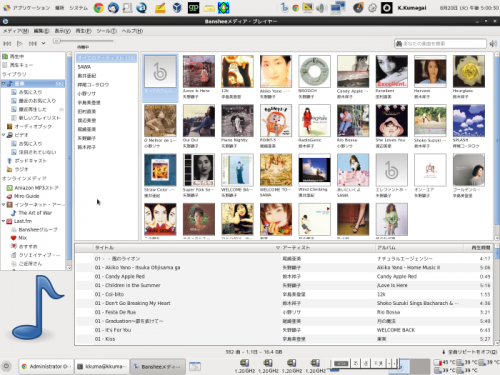
$ rpm -qi banshee
Name : banshee Relocations: (not relocatable)
Version : 2.0.1 Vendor: (none)
Release : 2.el6 Build Date: 2011年10月06日 06時11分47秒
Install Date: 2013年08月19日 23時45分38秒 Build Host: c6build.plnet.rs
Group : Applications/Multimedia Source RPM: banshee-2.0.1-2.el6.src.rpm
Size : 11553197 License: MIT
Signature : DSA/SHA1, 2011年10月07日 18時10分50秒, Key ID d40370f438137efe
URL : http://banshee.fm/
Summary : Easily import, manage, and play selections from your music collection
Description :
Banshee allows you to import CDs, sync your music collection to an iPod,
play music directly from an iPod, create playlists with songs from your
library, and create audio and MP3 CDs from subsets of your library.
— posted by くま at 04:58 pm
![]() TrackBack [0]
TrackBack [0]
「インストール済み(ただし未伸張)ファイルが見つかりました」の対応
カテゴリー » Raspberry Pi 2 Model B
<省略>
伸張ファイルの検査中:
エラー: インストール済み(ただし未伸張)ファイルが見つかりました:
RPM ビルドエラー:
インストール済み(ただし未伸張)ファイルが見つかりました:
こんなエラーの時は
# rpmbuild -bb --define="__check_files %{nil}" hoge.spec
— posted by くま at 04:50 pm
![]() TrackBack [0]
TrackBack [0]
yum で再インストールが出来る様になった。
2013/8/12
カテゴリー » Raspberry Pi 2 Model B
updateでしかリカバーできなかったが
これで出来る様になった。うれしい!!
— posted by くま at 02:46 pm
![]() TrackBack [0]
TrackBack [0]
winffをインストール
カテゴリー » Raspberry Pi 2 Model B
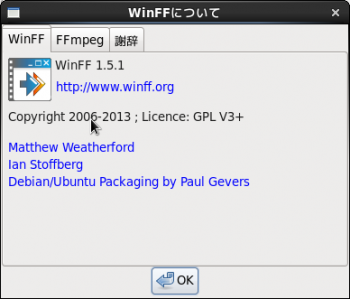
必要となったパッケージ
fpc-src-2.6.2-130317.x86_64
fpc-2.6.2-130317.x86_64
lazarus-1.0.10-0.x86_64
インストールのやり方
lazarus(パスカルコンパイルソフト)でpotranslator.pasを開いて実行すると
実行ファイルが出来上がる。
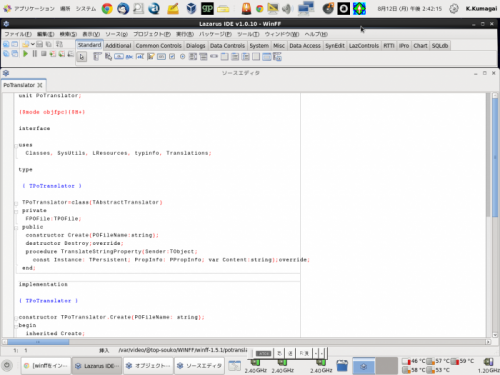

— posted by くま at 02:20 pm
![]() TrackBack [0]
TrackBack [0]
CentOS6.4 /dev/input/js0 PS3 コントローラーの認識
カテゴリー » Raspberry Pi 2 Model B
以下をインストールして再起動すると認識できた。
http://pkgs.org/centos-6-rhel-6/elrepo-x86_64/kmod-joydev-0.0-1.el6.elrepo.x86_64.rpm.html
#yum install --enablerepo=elrepo kmod-joydev-0.0-1.el6.elrepo.x86_64
$ ls /dev/input/js*
/dev/input/js0
その他インストールしたもの
ソースインストール
qjoypad-4.1.0-20130812-1.x86_64
スペックファイルを少々いじる→Requires: PyQt4
qtsixa-1.2.1-29.1.x86_64
sixad-1.2.1-29.1.x86_64
Fedora20のsrcからリビルド
bluez-hcidump-2.5-3.el6.x86_64
yumでインストール
scons-2.0.1-1.el6.noarch
sourceからコンパイル
jstest-gtk (http://github.com/Grumbel/jstest-gtk/tree/master
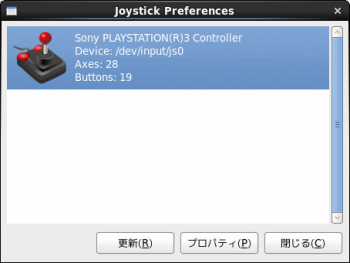

PS3コントローラーを使うためのソフト(無線OK)
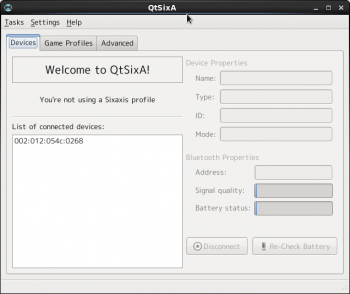
— posted by くま at 12:03 pm
![]() TrackBack [0]
TrackBack [0]
ffmpeg.spec
2013/8/10
カテゴリー » Raspberry Pi 2 Model B
$ cat ffmpeg.patch
--- ffmpeg.spec.ori 2013-06-21 18:34:46.000000000 +0900
+++ ffmpeg.spec 2013-07-20 13:06:57.000000000 +0900
@@ -114,7 +114,7 @@
--mandir=%{_mandir} ¥¥¥
--arch=%{_target_cpu} ¥¥¥
--optflags="$RPM_OPT_FLAGS" ¥¥¥
- %{?_with_amr:--enable-libopencore-amrnb --enable-libopencore-amrwb --enable-libvo-amrwbenc --enable-version3} ¥¥¥
+ --enable-libopencore-amrnb --enable-libopencore-amrwb --enable-libvo-amrwbenc --enable-version3 ¥¥¥
--enable-bzlib ¥¥¥
%{!?_with_crystalhd:--disable-crystalhd} ¥¥¥
%{!?_without_frei0r:--enable-frei0r} ¥¥¥
@@ -124,7 +124,7 @@
%{!?_without_celt:--enable-libcelt} ¥¥¥
--enable-libdc1394 ¥¥¥
%{?_with_dirac:--enable-libdirac} ¥¥¥
- %{?_with_faac:--enable-libfaac --enable-nonfree} ¥¥¥
+ --enable-libfaac --enable-nonfree ¥¥¥
%{!?_with_jack:--disable-indev=jack} ¥¥¥
--enable-libfreetype ¥¥¥
--enable-libgsm ¥¥¥
@@ -140,8 +140,8 @@
--enable-libtheora ¥¥¥
--enable-libvorbis ¥¥¥
--enable-libv4l2 ¥¥¥
- %{!?_without_vpx:--enable-libvpx} ¥¥¥
- %{!?_without_x264:--enable-libx264} ¥¥¥
+ --enable-libvpx ¥¥¥
+ --enable-libx264 ¥¥¥
--enable-libxvid ¥¥¥
--enable-x11grab ¥¥¥
--enable-avfilter ¥¥¥
— posted by くま at 09:49 pm
![]() TrackBack [0]
TrackBack [0]












Comments