# Xorg configuration created by system-config-display
Section "ServerLayout"
Identifier "single head configuration"
Screen 0 "Screen0" 0 0
InputDevice "Keyboard0" "CoreKeyboard"
EndSection
Section "Files"
ModulePath "/usr/lib/xorg/modules/extensions/nvidia"
ModulePath "/usr/lib/xorg/modules"
EndSection
Section "Module"
Load "extmod"
Load "glx"
EndSection
Section "InputDevice"
Identifier "Keyboard0"
Driver "kbd"
Option "XkbModel" "pc105"
Option "XkbLayout" "us"
EndSection
Section "Device"
Identifier "Videocard0"
Driver "nvidia"
Option "AddARGBGLXVisuals" "True"
EndSection
Section "Screen"
Identifier "Screen0"
Device "Videocard0"
DefaultDepth 24
SubSection "Display"
Viewport 0 0
Depth 24
EndSubSection
SubSection "Display"
Viewport 0 0
Depth 16
Modes "1024x768" "800x600" "640x480"
EndSubSection
EndSection
Section "Extensions"
Option "Composite"
EndSection
マウスをデスクトップの右端に移動すると開いているウィンドウが適正な大きさになって整列する以外と実用的な面も有り!
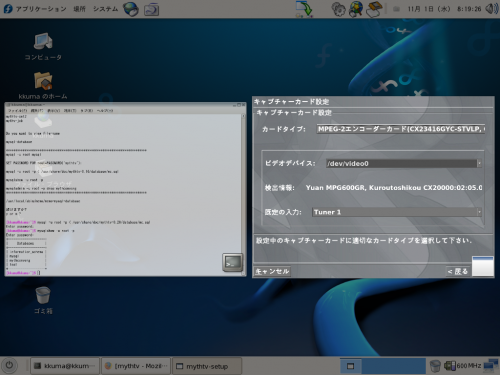












Comments