http://www.asix.com.tw/FrootAttach/driver/AX88179_178A_LINUX_DRIVER_v1.14.2_SOURCE.tar.gz
ダウンロードしてコンパイル、インストールしたら使えそうなのでテスト中
2015/10/31
カテゴリー » Raspberry Pi 2 Model B
— posted by くま at 12:08 pm
![]() TrackBack [0]
TrackBack [0]
2015/10/27
カテゴリー » Raspberry Pi 2 Model B
— posted by くま at 01:51 pm
![]() TrackBack [0]
TrackBack [0]
カテゴリー » Raspberry Pi 2 Model B
— posted by くま at 10:26 am
![]() TrackBack [0]
TrackBack [0]
2015/10/22
カテゴリー » Raspberry Pi 2 Model B
— posted by くま at 07:13 pm
![]() TrackBack [0]
TrackBack [0]
2015/10/19
カテゴリー » Raspberry Pi 2 Model B
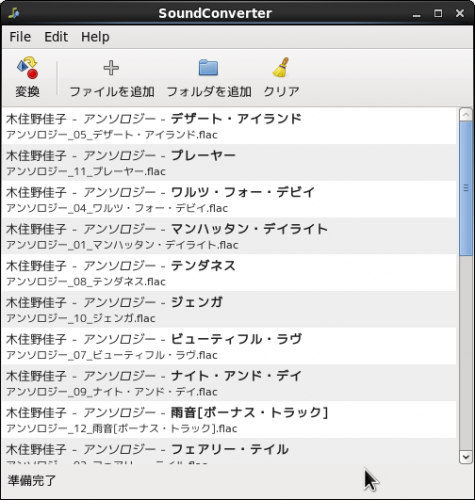
— posted by くま at 01:27 pm
![]() TrackBack [0]
TrackBack [0]
2015/10/13
カテゴリー » Raspberry Pi 2 Model B
— posted by くま at 07:04 pm
![]() TrackBack [0]
TrackBack [0]
2015/10/10
カテゴリー » Raspberry Pi 2 Model B
— posted by くま at 03:59 pm
![]() TrackBack [0]
TrackBack [0]
2015/10/6
カテゴリー » Raspberry Pi 2 Model B
[Unit]
Description=MythTV backend service
Requires=mysqld.service
After=network.target mysqld.service systemd-networkd.service fuse_b25.service
Wants=httpd.service
[Service]
Type=simple
Environment=MYTHCONFDIR=/etc/mythtv
Environment=HOME=/usr/share/mythtv
User=mythtv
StandardOutput=null
ExecStart=/usr/local/bin/mythbackend --logpath /var/log/mythtv --loglevel debug
[Install]
WantedBy=multi-user.target
— posted by くま at 10:34 am
![]() TrackBack [0]
TrackBack [0]
2015/10/5
カテゴリー » Raspberry Pi 2 Model B
— posted by くま at 08:06 am
![]() TrackBack [0]
TrackBack [0]
Comments