手順を簡単に書いておく(笑)
1.archlinuxを二つに分けたパーテーションの最初の方にインストールする。
2.syslinuxのブートローダーからの切り替え→extlinux としておく。
3.archlinuxを起動して任意のディレクトリーにvoyage-mpdのtarファイルをダウンロード
展開しておく。
4.二つ目のパーテーションにvoyage-mpdをインストールする。パーテーションの
選択に注意する。ブートローダーはgrubを選ぶ。/bootはもちろん自分のパーテーションの中
5.起動するとgrubのメニューがでてくるのでそのままvoyage-mpdを起動する。
6.apt-get install syslinux でインストールする。
7.下の様にブートローダーを入れ替えるがこれはarchlinuxとvoyage-mpdの両方に必要。
archilinuxの場合は
mkdir -p /boot/extlinux
extlinux --install /boot/extlinux
cp /usr/lib/syslinux/bios/*.c32 /boot/extlinux
dd bs=440 count=1 conv=notrunc if=/usr/lib/syslinux/bios/mbr.bin of=/dev/sda
cp /boot/syslinux/syslinux.cfg /boot/extlinux/extlinux.conf
vi /boot/extlinux/extlinux.conf
--------------------------------------------------------------
example:
前略
LABEL voyage
MENU LABEL voyage Linux 0.9.5
LINUX
/vm/boot/vmlinuz-3.14.12-voyage-rt-rt9
APPEND console=ttyS0,115200n8 root=UUID=639b9efb-f998-419d-b7a7-283cf93dceb9 rw
INITRD /vm/boot/initrd.img-3.14.12-voyage-rt-rt9
※この/vmの謎が解けるまで時間がかかった...
※Syslinux では、設定ファイルと同じパーティションにあるファイルしかロードすることができません。
そのため、Linux の他バージョンを異なるパーティションに置いている (/boot を使っていない) ときは、
Extlinux を利用する必要がでてきます。
--------------------------------------------------------------
voyage-mpdの場合のブートローダーの入れ替え
※voyage-mpdが起動時に作業
wget
ftp://ftp.kernel.org/pub/linux/utils/boot/syslinux/syslinux-6.02.tar.gz
tar -zxvf syslinux-6.02.tar.gz
cp ./syslinux-6.02/bios/mbr/mbr.bin /boot
cp ./syslinux-6.02/bios/extlinux/extlinux /boot
vi /boot/extlinux.conf
--------------------------------------------------------------
serial 0 115200
DEFAULT voyage
#display /boot/voyage.txt
prompt 1
timeout 10
# voyage image
LABEL voyage
KERNEL /boot/vmlinuz-3.10.11-voyage
APPEND initrd=/boot/initrd.img-3.10.11-voyage console=ttyS0,115200 root=/dev/sdb1 ro
--------------------------------------------------------------
mbrを書き込みます。
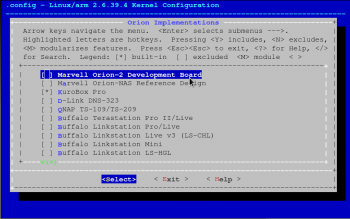








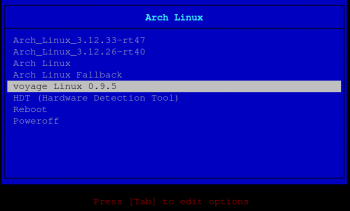




Comments