Debian (kurobox-pro) Kernel入れ替え Linux kurobox-pro 2.6.39.4
2015/2/5
カテゴリー » Raspberry Pi 2 Model B
1.iptable実装
2.赤外線送受信リモコン動作
3.USB-AUDIO動作(mpd)
4.wlan環境動作
5.BCASカードリーダー動作
6.NFS環境動作
7.NTFSファイル読み込み
8.samba動作(REGZA録画OK)
7.mediatomb動作
8.アパッチ動作
何回もコンパイルをやり直す事となりしんどかったです(笑)
最初に手を付けた時はapt-getコマンドが使えなくて困りました。
原因は内部クロックが未来の時間を示していたためです。
もう一つ、GPG-KEYが期限切れでした(笑)
それと大きな問題としてudevの端境期の製品だったので
無理にupdateするとエラーを吐きました。
カーネルを新しいものに変えて apt-get update すれば回復できます。
— posted by くま at 10:33 am
![]() TrackBack [0]
TrackBack [0]
パルストランスの交換
2015/2/1
カテゴリー » Raspberry Pi 2 Model B
音の傾向としては中高音が太くしなやかに変化しました。


— posted by くま at 02:52 pm
![]() TrackBack [0]
TrackBack [0]
Debianクロスコンパイル環境の構築
2015/1/23
カテゴリー » Raspberry Pi 2 Model B
https://romanrm.net/a10/cross-compile-kernel
http://rhombus-tech.net/allwinner_a10/kernel_compile/
http://www.mztn.org/kpro_memo/kpro_ntfs.html#i5
仮想環境にDebian-i386をインストールして参考ページにしたがってクロスコンパイル環境を構築した。
本体でコンパイルすると一晩がかりだったが...i5環境だと30分で終わる。
その後の作業であるコンパイル後のソースをscpでコピーする時間のほうが時間がかかる...なんだかな−
玄箱proのカーネルをクロスコンパイル結果は...成功...(^O^)/
$ cat CROSS-COMP.sh
export ARCH=arm
export DEB_HOST_ARCH=armhf
#export CONCURRENCY_LEVEL=`grep -m1 cpu¥ cores /proc/cpuinfo | cut -d : -f 2`
make ARCH=arm CROSS_COMPILE=arm-linux-gnueabihf- uImage modules
cp arch/arm/boot/uImage ../uImage
#make ARCH=arm CROSS_COMPILE=arm-linux-gnueabihf- INSTALL_MOD_PATH=/root/KURO/MODULES modules
make ARCH=arm CROSS_COMPILE=arm-linux-gnueabihf- INSTALL_MOD_PATH=/root/KURO/MODULES modules_install
tar zcvf /root/KURO/MODULES.tar.gz /root/KURO/MODULES
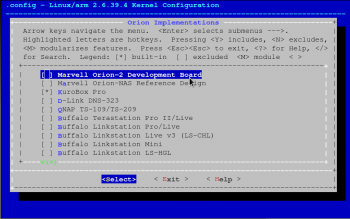
— posted by くま at 09:36 pm
![]() TrackBack [0]
TrackBack [0]
CentOS6.6 default ブラウザは何にするか(2)
2015/1/20
カテゴリー » Raspberry Pi 2 Model B
何故かベーター版でない方はsyncが動作しなかった。
動作はアドオンをフル装備にしたらfirefoxに比べて少し軽いぐらいになってしまった(笑)
加えてソース(tar.bz2)版はi686なのでは?x86-64マシンに入れるとアドオンを全く認識しない。
ライブラリーの位置も違うから?
— posted by くま at 08:22 am
![]() TrackBack [0]
TrackBack [0]
PT2で録画したtsファイルをDVDにする。
2015/1/19
カテゴリー » Raspberry Pi 2 Model B
結論からいくと ffmpeg と dvdstyler と brasero で出来た。
$ ffmpeg -i "source-file.ts" -target ntsc-dvd out.mpg
出来たmpegファイルをdvdstylerでisoファイルにしてsmplayerで再生出来るか確認して
次に brasero でDVDに焼いて完成した。
余談:何故かavidemux2_gtkでmpegを編集すると再生出来ないDVDが完成する(笑)
— posted by くま at 05:23 pm
![]() TrackBack [0]
TrackBack [0]
これだ!見つけた!!
2015/1/18
カテゴリー » Raspberry Pi 2 Model B
script -q -c 'sudo sh -c "GTK_IM_MODULE=iiim bluefish %F"'
— posted by くま at 08:33 pm
![]() TrackBack [0]
TrackBack [0]
CentOS6.6 default ブラウザは何にするか?
カテゴリー » Raspberry Pi 2 Model B
理由は良くわからん。しかし毎回このブラウザは古いからアップデートしろと
出来もしないメッセージを五月蠅く表示して困った状態であった。
代替えを探すべく使えそうな物はすべて試したが良いものは見つからなかった。
operaが結構良かったのだが終了時に何時もエラーになってそのウインドを
毎回閉じるの鬱陶しくて使うのを止めてしまっていた。
今回、有る理由によりseamokeyを試す機会がありsrc.rpmからリビルドして
使ったらこれが何と軽くて良い感じだ。昔はすごく重かった記憶があるが?
改善されたのだろうか?
operaにGUIはそっくりなのだが終了時のエラーも出ない。
特に設定をしなくても日本語表示も問題なし。
しばらく使い込んで問題がなければdefault ブラウザにする予定である。
使用したパッケージ:seamonkey-2.28-2.ESR_31.3.0.el6.src.rpm
— posted by くま at 12:47 am
![]() TrackBack [0]
TrackBack [0]
スクロールバーボックス
2015/1/16
カテゴリー » Raspberry Pi 2 Model B
http://ameblo.jp/junk-box-blog/entry-11779382856.html
ABCDEFGHIJKLMNOPQRSTUVWXYZ
123456789
あかさたなはまやらわんあかさたなはまやらわん
— posted by くま at 09:24 pm
![]() TrackBack [0]
TrackBack [0]
archlinux アクセスポイント構築
2015/1/14
カテゴリー » Raspberry Pi 2 Model B
https://bbs.archlinux.org/viewtopic.php?pid=1269258http://codex.la.coocan.jp/stockroom/?
http://codex.la.coocan.jp/stockroom/?Course%2FArchLinux%2F14_%E3%82%A2%E3%82%AF%E3%82%BB%E3%82%B9%E3%83%9D%E3%82%A4%E3%83%B3%E3%83%88%E3%81%AE%E6%A7%8B%E7%AF%89
— posted by くま at 11:25 pm
![]() TrackBack [0]
TrackBack [0]
APU1C マルチブート化
2015/1/12
カテゴリー » Raspberry Pi 2 Model B
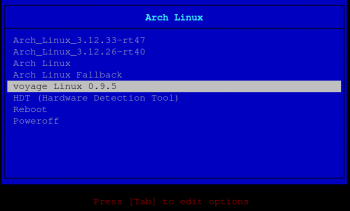
手順を簡単に書いておく(笑)
1.archlinuxを二つに分けたパーテーションの最初の方にインストールする。
2.syslinuxのブートローダーからの切り替え→extlinux としておく。
3.archlinuxを起動して任意のディレクトリーにvoyage-mpdのtarファイルをダウンロード
展開しておく。
4.二つ目のパーテーションにvoyage-mpdをインストールする。パーテーションの
選択に注意する。ブートローダーはgrubを選ぶ。/bootはもちろん自分のパーテーションの中
5.起動するとgrubのメニューがでてくるのでそのままvoyage-mpdを起動する。
6.apt-get install syslinux でインストールする。
7.下の様にブートローダーを入れ替えるがこれはarchlinuxとvoyage-mpdの両方に必要。
archilinuxの場合は
mkdir -p /boot/extlinux
extlinux --install /boot/extlinux
cp /usr/lib/syslinux/bios/*.c32 /boot/extlinux
dd bs=440 count=1 conv=notrunc if=/usr/lib/syslinux/bios/mbr.bin of=/dev/sda
cp /boot/syslinux/syslinux.cfg /boot/extlinux/extlinux.conf
vi /boot/extlinux/extlinux.conf
--------------------------------------------------------------
example:
前略
LABEL voyage
MENU LABEL voyage Linux 0.9.5
LINUX /vm/boot/vmlinuz-3.14.12-voyage-rt-rt9
APPEND console=ttyS0,115200n8 root=UUID=639b9efb-f998-419d-b7a7-283cf93dceb9 rw
INITRD /vm/boot/initrd.img-3.14.12-voyage-rt-rt9
※この/vmの謎が解けるまで時間がかかった...
※Syslinux では、設定ファイルと同じパーティションにあるファイルしかロードすることができません。
そのため、Linux の他バージョンを異なるパーティションに置いている (/boot を使っていない) ときは、
Extlinux を利用する必要がでてきます。
--------------------------------------------------------------
voyage-mpdの場合のブートローダーの入れ替え
※voyage-mpdが起動時に作業
wget ftp://ftp.kernel.org/pub/linux/utils/boot/syslinux/syslinux-6.02.tar.gz
tar -zxvf syslinux-6.02.tar.gz
cp ./syslinux-6.02/bios/mbr/mbr.bin /boot
cp ./syslinux-6.02/bios/extlinux/extlinux /boot
vi /boot/extlinux.conf
--------------------------------------------------------------
serial 0 115200
DEFAULT voyage
#display /boot/voyage.txt
prompt 1
timeout 10
# voyage image
LABEL voyage
KERNEL /boot/vmlinuz-3.10.11-voyage
APPEND initrd=/boot/initrd.img-3.10.11-voyage console=ttyS0,115200 root=/dev/sdb1 ro
--------------------------------------------------------------
mbrを書き込みます。
— posted by at 12:59 pm












Comments