ここを参考にしてDebian8 CentOS6.7のデユアルブート環境を構築...
kicad 参考リンク
2016/2/9
http://www.osarusystem.com/misc/kicad_circuit_009.html
http://toragi.cqpub.co.jp/tabid/673/Default.aspx
http://pastelmagic.at.webry.info/201211/article_3.html
http://toragi.cqpub.co.jp/tabid/673/Default.aspx
http://pastelmagic.at.webry.info/201211/article_3.html
— posted by くま at 05:48 pm
![]() TrackBack [0]
TrackBack [0]
入力が115V系だった場合のトロイダルトランスの出力電圧...
2016/2/7
デジキーからトランスが到着したが...
あれ、5V,3.3V電源を作るのにトランスの表示が7Vで大丈夫だったかな?(笑)
115:100=7:X 115Vの時7Vだから100Vの時は?
700=115X
X=700/115
X=6.08V 交流電圧としては
6.08x1.41=8.582V 整流出力
大丈夫らしい(笑)
あれ、5V,3.3V電源を作るのにトランスの表示が7Vで大丈夫だったかな?(笑)
115:100=7:X 115Vの時7Vだから100Vの時は?
700=115X
X=700/115
X=6.08V 交流電圧としては
6.08x1.41=8.582V 整流出力
大丈夫らしい(笑)
— posted by くま at 05:09 pm
![]() TrackBack [0]
TrackBack [0]
DAC基板完成...単体でテスト...
2016/2/3
電源はやなさん電源基板から供給した...デジットのやつはコネクタの極性が逆なので
直すのが面倒だった(笑)でもやなさんの電源基板の方が明らかに音が良いと思う。
直すのが面倒だった(笑)でもやなさんの電源基板の方が明らかに音が良いと思う。
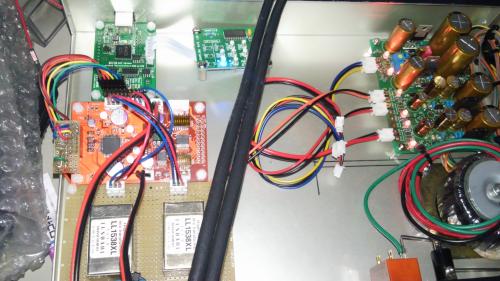

— posted by くま at 08:27 pm
![]() TrackBack [0]
TrackBack [0]
ルンダーのトランスをテスト LL1538XL
ルンダーのトランスをテストする。何か良い音様な気がする。(楽)
DIYINHKの基板はDAC出力を直で取り出すランドが設けられているので
そこから出力をルンダーのトランスへ接続してテストを行う。
面白い事にそのランドは両チャンネル「+」と「−」しかなくGNDが出ていない。
最初の音は...なんかドンシャリで鼻が詰まってる?みたいな...やばいかも(笑)
DIYINHKの基板はDAC出力を直で取り出すランドが設けられているので
そこから出力をルンダーのトランスへ接続してテストを行う。
面白い事にそのランドは両チャンネル「+」と「−」しかなくGNDが出ていない。
最初の音は...なんかドンシャリで鼻が詰まってる?みたいな...やばいかも(笑)
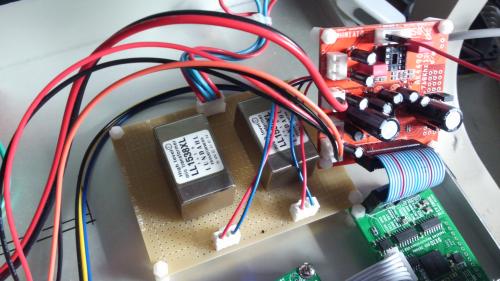
— posted by くま at 08:24 pm
![]() TrackBack [0]
TrackBack [0]
テスト用治具制作(2)
2016/1/31
正式な名前を知らないがDIYHK製のDDC
Isolated XMOS DSD DXD 384kHz を
やなさんDACに接続するためのアダプターを作る。
まだ本体のDACは完成していないしバランス出力を
どうするか?決めていないのだが(笑)
追記
DAC基板にはミュート端子が引き出されていないのが残念である。
Isolated XMOS DSD DXD 384kHz を
やなさんDACに接続するためのアダプターを作る。
まだ本体のDACは完成していないしバランス出力を
どうするか?決めていないのだが(笑)
追記
DAC基板にはミュート端子が引き出されていないのが残念である。
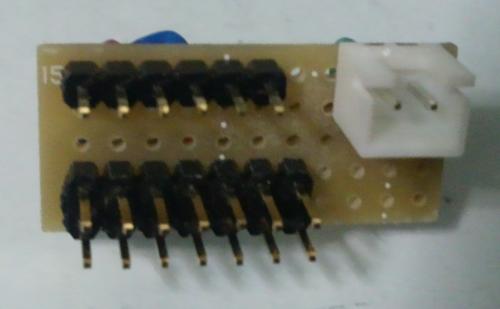
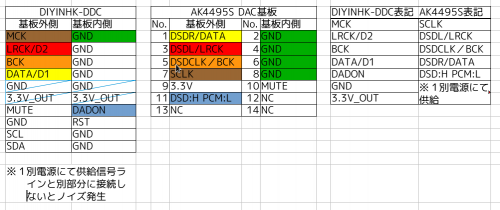

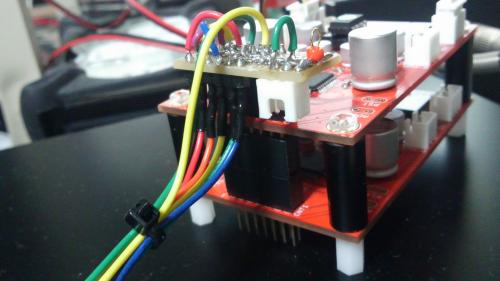
— posted by くま at 10:57 pm
![]() TrackBack [0]
TrackBack [0]
DAC基板 検査治具?
これがあれば検査出来るかな。
トランスの納期がはっきりしないからこれでDAC基板から音が出ているか?
確認は出来るはず...
http://digit.kyohritsu.com/PRODUCT/BALUN_2134.html
トランスの納期がはっきりしないからこれでDAC基板から音が出ているか?
確認は出来るはず...
http://digit.kyohritsu.com/PRODUCT/BALUN_2134.html
— posted by くま at 09:14 pm
![]() TrackBack [0]
TrackBack [0]








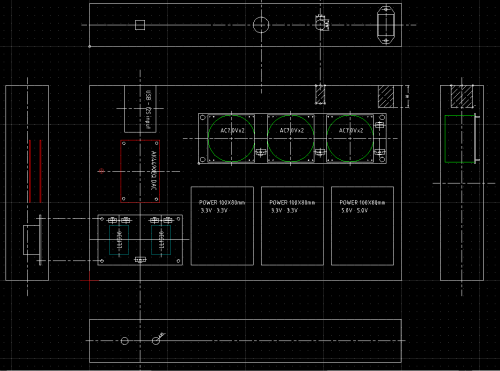





Comments