<<
トップページへ
■概要
REGZA は
samba
server
でもREGZAでファイル共有ができて視聴可能です。ちょっと躓いていましたがREGZAの操作が間違っていたという落ちでした。
■設定 /etc/samba/smb.conf
$ cat /etc/samba/smb.conf
# Samba config file created using SWAT
# from 127.0.0.1 (127.0.0.1)
# Date: 2013/04/05 10:28:27
[global]
workgroup = WORKGROUP
dos charset = CP932
display charset = UTF-8
server string = Samba
Server Version %v
log file =
/var/log/samba/log.%m
client use spnego = No
hosts allow = 192.168.1.,
127.
username map =
/etc/samba/smbusers
unix extensions = no
[homes]
comment = Home
Directories
path = %H/samba
read only = No
[printers]
comment = All Printers
path = /var/spool/samba
printable = Yes
browseable = No
[video]
comment = Video
Directories
path = /var/video/regza
writable = yes
guest ok = yes
guest only = yes
create mode = 0777
directory mode = 0777
■REGZA側設定
当たり前の事でしたがPCご
とにパスワード、ユー
ザー、グループを設定しないと認識、録画再生できません。
設定ボタンから「レグザ
リンク設定」を選択
「LANハードディスク
設定」を選択
「機
器の登録」を選択
※
チェックが入ってい
ますが実際の登録時はチェックを外した状態で行う。
ユーザーとパスワードを入力して「入力完了」を押す
ワー
クグループを入力して「決定」を押す
動作テストを
してみる。
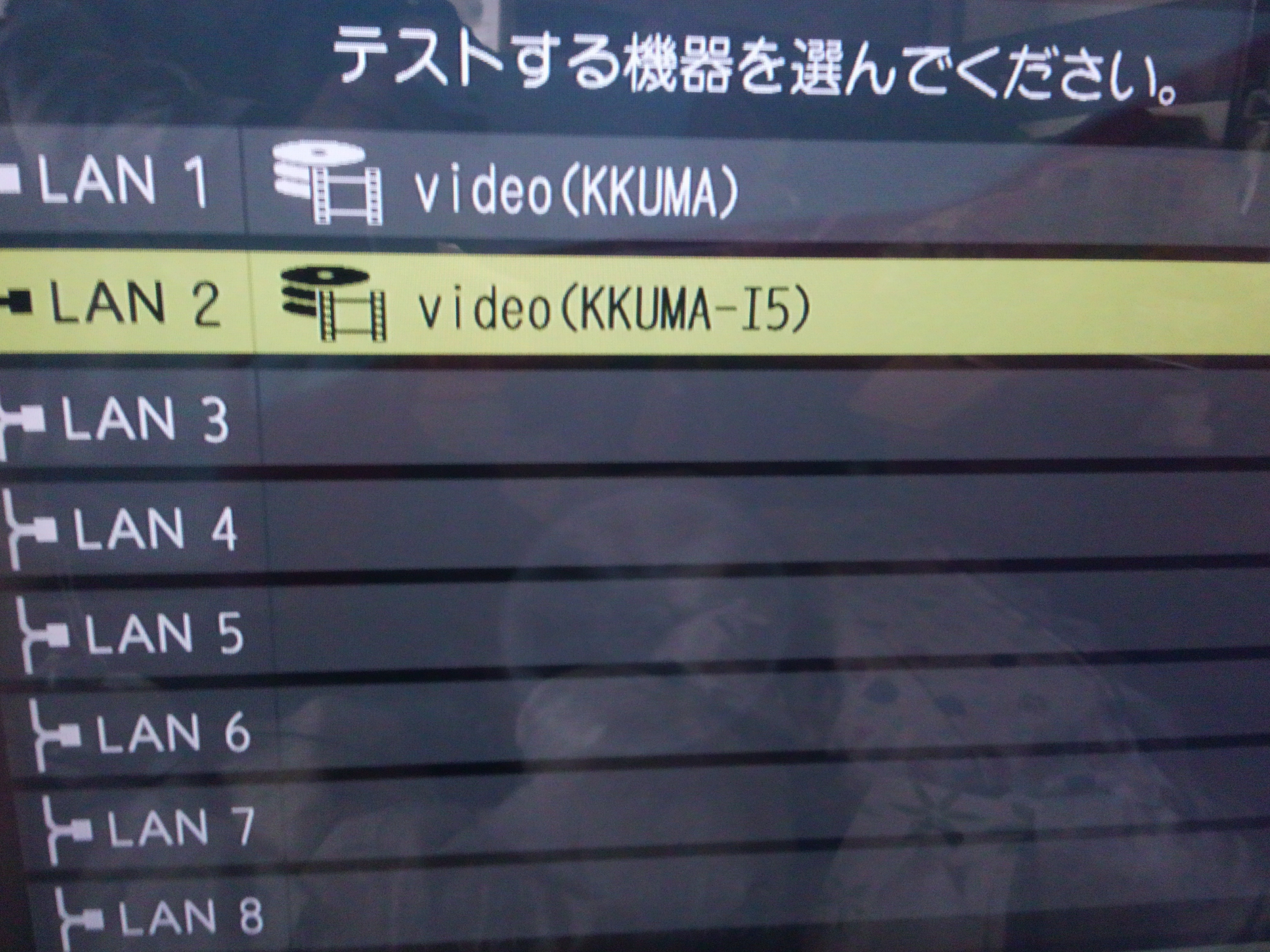
テストする選択する。
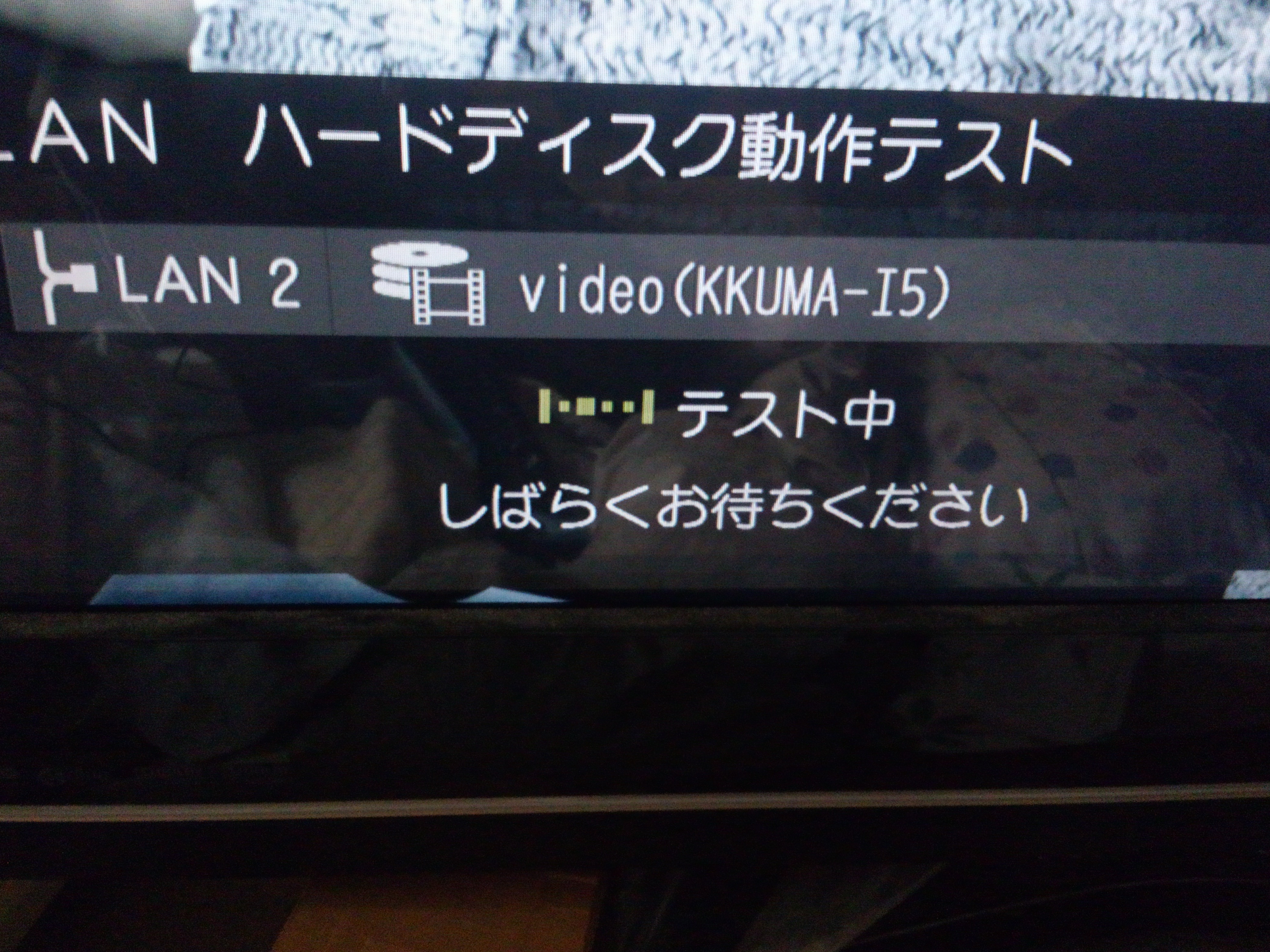
少し時間がかかる...
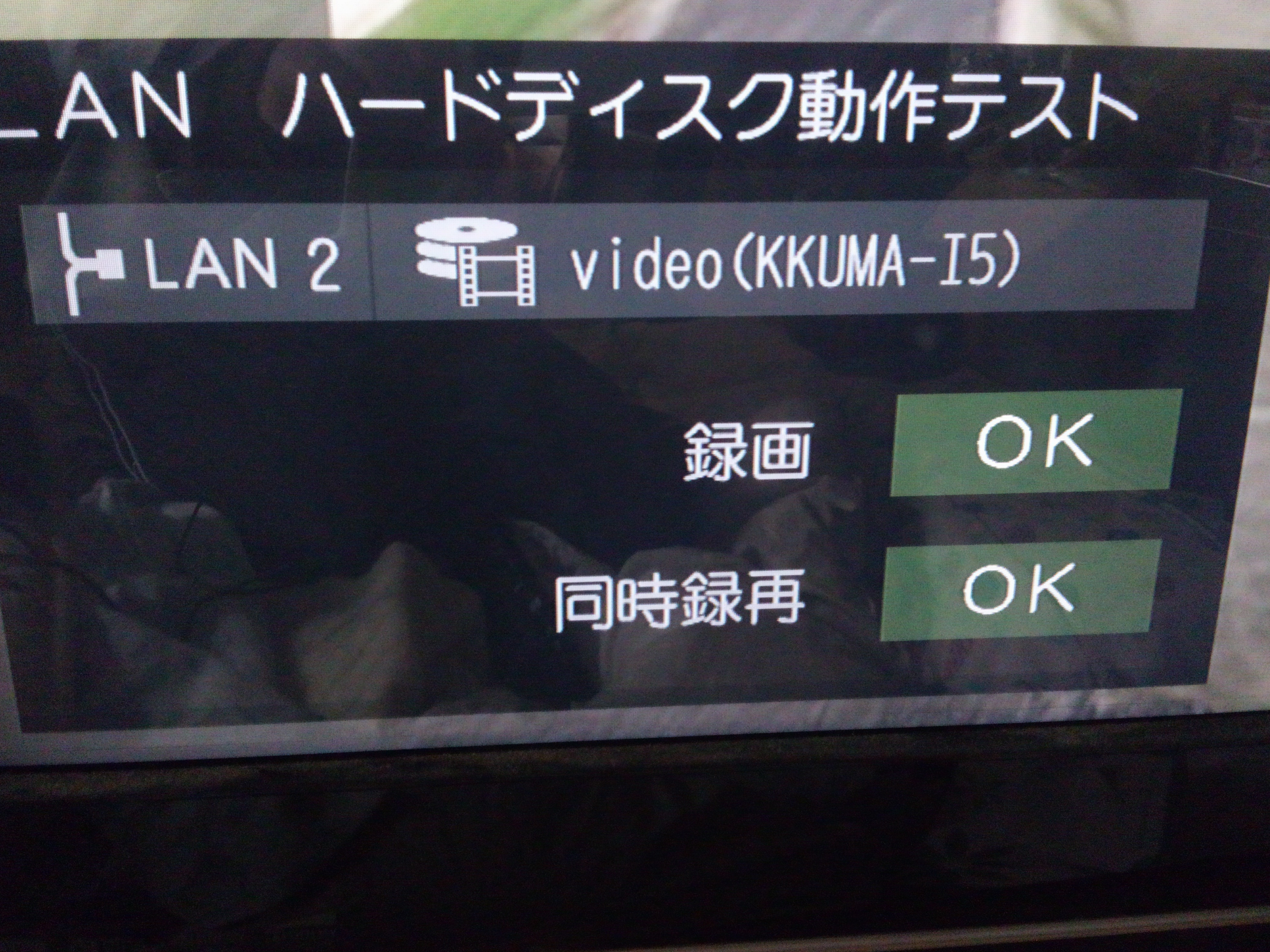
うまく設定出来ていればこんな画面になる。