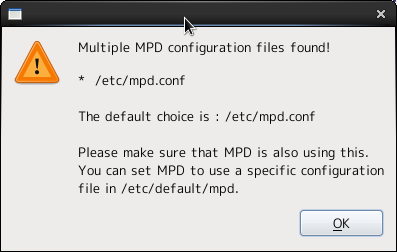<<トップページへ
■概要
CentOS6.xでMPDを介して音楽を聴くためクライアントソフト(Player)を必要とします。
色々な参考ページを見てインストールして見ました。この記事を追試する場合は
あらかじめmpcのインストールと環境設定をしておく必要があります。
- Quimup install動作が軽くて見栄えの良い再生プレーヤーを捜してこれが結論です(笑)

Download先
https://github.com/ronalde/quimup-packaging/archive/master.zip
$
unzip quimup-packaging-master.zip
$
cd quimup-packaging-master
$
qmake-qt5 LIB=lib64
$
make
#
cp ./quimup /usr/bin/quimup
これだけ追加インストールしました。
taglib-doc-1.7.2-1.el6.noarch
taglib-devel-1.7.2-1.el6.x86_64
taglib-1.7.2-1.el6.x86_64
cppunit-devel-1.12.1-3.1.el6.x86_64
cppunit-doc-1.12.1-3.1.el6.x86_64
NetworkManager-glib-devel-0.8.1-75.el6.x86_64
NetworkManager-devel-0.8.1-75.el6.x86_64
xkeyboard-config-devel-2.11-1.el6.noarch
xcb-util-wm-devel-0.3.9-5.el6.x86_64
xcb-proto-1.8-3.el6.noarch
xcb-util-keysyms-devel-0.3.9-5.el6.x86_64
xcb-util-image-devel-0.3.9-4.el6.x86_64
qt5-qttools-devel-5.4.2-1.el6.x86_64
qt5-qtdeclarative-5.4.2-2.el6.x86_64
qt5-qtxmlpatterns-5.4.2-1.el6.x86_64
qt5-qtbase-devel-5.4.2-2.el6.x86_64
qt5-qttools-5.4.2-1.el6.x86_64
qt5-qttools-libs-designercomponents-5.4.2-1.el6.x86_64
qt5-qttools-libs-help-5.4.2-1.el6.x86_64
qt5-qttools-libs-clucene-5.4.2-1.el6.x86_64
qt5-qttools-libs-designer-5.4.2-1.el6.x86_64
qt5-qttools-common-5.4.2-1.el6.noarch
qt5-qtbase-gui-5.4.2-2.el6.x86_64
qt5-qtbase-5.4.2-2.el6.x86_64
qt5-qtbase-common-5.4.2-2.el6.noarch
- 設定作業-1
この警告が出るので対策します。
(設定はubuntuからコピーしました。)
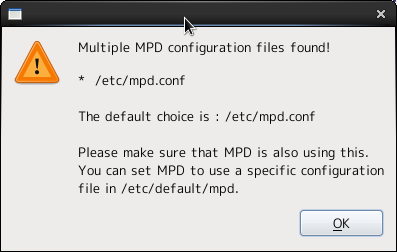
# cd /etc/default
# vi mpd
#-------------------------------------------------------------------------
## Defaults for the MPD init script, sourced by /etc/init.d/mpd on
Debian
## systems. Uncomment (remove the leading '#') and change values
as needed.
## Change this to prevent MPD from being started as a system service
(for
## example, if you want to run it from a regular user account)
START_MPD=true
## The configuration file location for mpd:
MPDCONF=/etc/mpd.conf
#-------------------------------------------------------------------------
$
/usr/bin/quimup
これで起動するはずです。
※以下のパッケージがインストールされているのが必須条件
qt-devel-4.6.2-26.el6_4.x86_64
参考HP
http://inaz2.hatenablog.com/entry/2013/07/10/180408
http://devlog.grim3lt.org/2013/06/usbdac-invictadsdnetbookaod250.html

 $
unzip quimup-packaging-master.zip
$
cd quimup-packaging-master
$
qmake-qt5 LIB=lib64
$
make
#
cp ./quimup /usr/bin/quimup
$
unzip quimup-packaging-master.zip
$
cd quimup-packaging-master
$
qmake-qt5 LIB=lib64
$
make
#
cp ./quimup /usr/bin/quimup